Keychron M3 無線滑鼠
Keychron M3 無線滑鼠 - 黑色 / 1000Hz / RGB背光
Keychron M3無線滑鼠擁有最好的Pixart 3395感應器。它支援2.4 GHz、藍牙和USB有線連接。
Keychron M3
無線光學滑鼠(1K回報率)


Keychron M3將所有最佳功能集中在輕巧的機身中,支援無線2.4GHz和藍芽5.1無線連接。它適合任何場景,無論是在工作、遊戲,甚至在旅途中。它為您提供最佳性能並最大限度地提高您的生產力。


最強的滑鼠感應器之一
M3擁有最強、最具競爭力的級滑鼠感應器晶片PAW3395,高達26,000 DPI,高達650 IPS,以及無與倫比的握持精度。無論是工作還是遊戲,M3都能提供無與倫比的體驗。
穩定且超低延遲的反應
2.4GHz和藍牙5.1
憑藉先進的2.4 GHz頻率無線連接,M3為您提供極低的延遲和快速的遊戲和辦公室響應。它還提供穩定的5.1藍芽連接,讓您的無線連接更加多樣化。
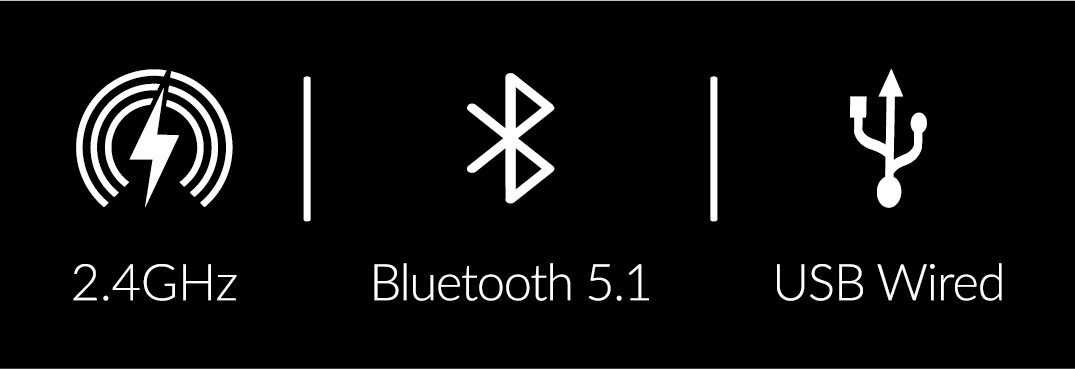


終極人體工學設計
符合人體工學的弧形設計確保長時間握持舒適。握把兩側的握紋設計,讓握持體驗更加優異。
每種場景的最佳效能
精確的感應器、極低延遲的無線連接和高回報率為您的辦公室、遊戲甚至旅程提供最佳效能。


1000 Hz回報率選項
將滑鼠設定為1000 Hz回報率可實現滑鼠與所連接裝置之間的高速訊號傳輸。透過更快的觸發響應捕捉更靈敏的遊標移動,保證了無與倫比的性能,確保您在真正重要的時候取得勝利!
選擇不同回報率的M3
M3 2.4GHz接收器 1K回報率
2.4GHz無線模式
將模式開關切換至2.4G,然後透過Type-C連接線將接收器連接到PC。


交換回報率(此為1K版本)
按下回報速率按鈕可在2.4GHz模式下從125Hz到4000 Hz 5級回報速率之間切換。
M3 (1000Hz)

盒子裡有兩種類型的接收器
我們為滑鼠設計了最小的Type-C 2.4GHz接收器和Type-A 2.4GHz接收器。您可以選擇其中任何一個,將其插入,然後立即使用。

將2.4GHz接收器與Type-A連接埠筆記型電腦連接

將2.4GHz接收器與Type-C連接埠筆記型電腦連接

透過擴充適配器將2.4GHz接收器與桌面連接

交換回報率
在2.4GHz/有線模式下,按下回報速率按鈕可在125Hz至1000Hz的3級回報速率之間切換。
重量輕,僅79克
它重量輕,僅79克,具有恰到好處的輕盈性、靈活性,並且可以輕鬆地握在手中以進行長時間使用。

Keychron引擎的更多客製化
Keychron引擎軟體可讓您進行更多的個人化操作,修改按鍵、設定快速鍵,甚至您的專用巨集;您也可以對LOD、回報率、DPI等進行專業設定。

600mAh電池
M3配備600mAh大電池,在1K回報速率模式(4K版本)下可連續工作長達135小時,在1K版本下可連續工作長達70小時。*4K回報速率模式的使用時間為40小時。

1680萬種顏色
(1K版本)
完全可自訂的RGB燈

Kailh G Master微動開關
Kailh GM8.0微動開關,點擊感清晰,壽命高達8000萬次點擊

無需軟體調整
外部DPI和回報速率按鈕設計,無需軟體即可調節DPI和回報速率

盒子裡有什麼



規格
| 感應器 | PixArt PAW 3395 |
|---|---|
| DPI範圍 | 100-26000 |
| IPS | 650 |
| 回報率(4K版本) | 4000Hz (2.4 GHz模式) 1000Hz (有線模式) 125Hz (藍芽模式) |
| 回報率(1K版本) | 1000Hz (2.4GHz / 有線模式) 125Hz (藍芽模式) |
| 點擊開關 | Kailh GM 8.0微動開關 |
| 點擊開關壽命 | 8000萬次點擊 |
| 抬高高度 | 1.0mm / 2.0mm |
| 動態同步 | 支援 |
| 滑鼠支腳 | Teflon / PTFE |
| 電池 | 600mAh |
| MCU | Telink 8273 (1K版本) |
|---|---|
| 重量 | 79 ± 3 g |
| 傳輸線 | 可拆卸Type-C轉Type-C傳輸線 + Type-A轉Type-C轉接器 |
| 連接性 | 藍芽5.1 / 2.4Ghz / 有線(type-C傳輸線) |
| 系統支援 | Windows & macOS |
| 角度捕捉 | 開 / 關 |
| 加速 | 50g |
| Keychron引擎支援作業系統 | Windows 11/10和macOS (適用於macOS的軟體將於11月推出) |
| 材質(主體和握把) | ABS |
下載軟體、使用手冊等
點選here與更多Keychron滑鼠進行比較















